Having a USA WhatsApp number is the best way to conceal your identity and spy on your friends, your identity remains completely hidden. If you are a Non-resident of the USA and you want a USA WhatsApp number for business purposes then this article gonna help you throughout. There are a lot of websites that provide a USA phone number for confirming WhatsApp but we need a permanent number so we can access our USA number anytime.
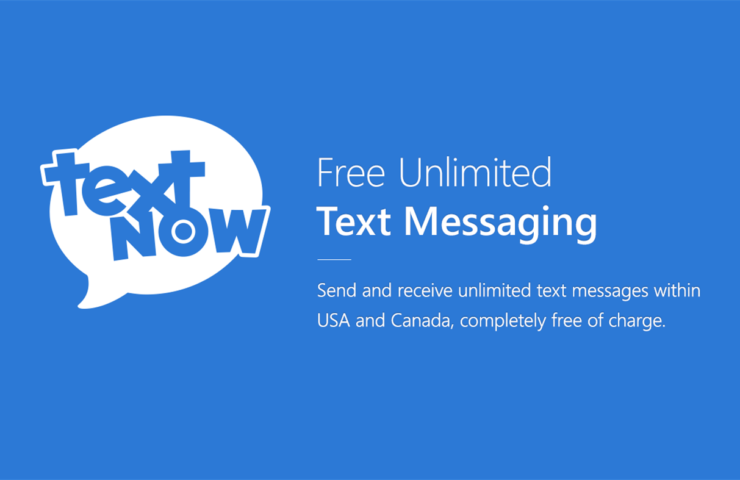
Today I am introducing Textnow application which provides a free USA number for a lifetime and the best thing about this app is that it also provides free calling in the USA and Canada, for making calls outside to these countries you will need to buy credits. You can also earn credits
Read the article — How to Sign Up For Textnow

Read the article and sign up for Textnow, while choosing USA number enter area codes ranging between 800-900. If you chose an area code below the 800 range, you won’t be able to create a WhatsApp account.
Now copy your USA number and enter in WhatsApp for sign up, it will send a text message having OTP in it for verification. If you don’t receive a Text message inside the Textnow app, you can request a call to verify your number.
After confirming OTP you can set your profile picture and name and finally click on continue to use your USA number WhatsApp
Some Tips You Should Remember
- Choose are code between 800-900, otherwise, you will receive errors while confirming your number in WhatsApp.
- Save all your contacts with your country code and then they will appear in this WhatsApp.
- You can delete Textnow application after confirming WhatsApp if you don’t want to make calls via Textnow.
- Invite your friends to sign up for Textnow to earn extra credits, you can also buy credits for making calls outside the USA and Canada.