Xiaomi Redmi is the top Android phone selling brand in India after China, Xiaomi’s headquarters are located in China. The Redmi Note 4 was the top-selling phone of Xiaomi in India in 2017. In 2018 Xiaomi has launched Redmi 5A, Redmi Note 5 pro, and Redmi Note 5. Xiaomi’s phones are popular due to the affordable prices and a great experience with MIUI. MIUI is the user interface software of Xiaomi phones except for MI A1 which had the default google’s stock UI due to which a lot of MIUI features were not available in MI A1. Google Assistant has also been launched in redmi devices.
The features I am gonna list down are the unique features of Xiaomi Redmi phones, these are not available in Samsung, OPPO, and Vivo etc. Xiaomi Redmi is providing a lot of features in less price segment.
Top 5 Features Of Redmi
- Screenshot Scroll – This feature is a great feature of Redmi phones. It helps us to take a long screenshot of our chat or any other document which have page scrolls. To use this feature slide three fingers from top to down and then click on the captured screenshot if it supports long screenshot it will show a scroll option click on it and scroll down your page to take a long screenshot. Here is a tutorial example explaining how to take a long screenshot
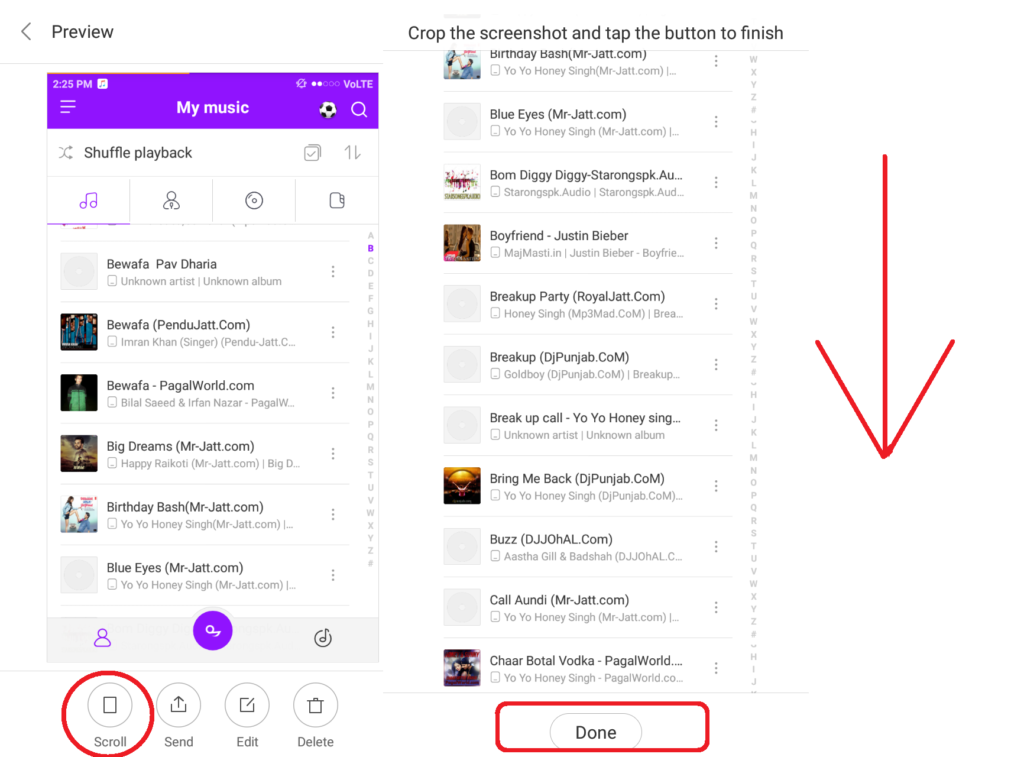
Top 5 Features Of Redmi - Infinite Call Log – In Redmi phones we can store unlimited call log details, in Samsung and other phones only 300-400 individual calls can be stored but in Redmi phones, we can store infinite call logs which helps to find any call details easily without loss of call detail. But the storing feature is a little bit different and good, it merges all calls in a single option and we can find all call details from call history inside the call detail option.
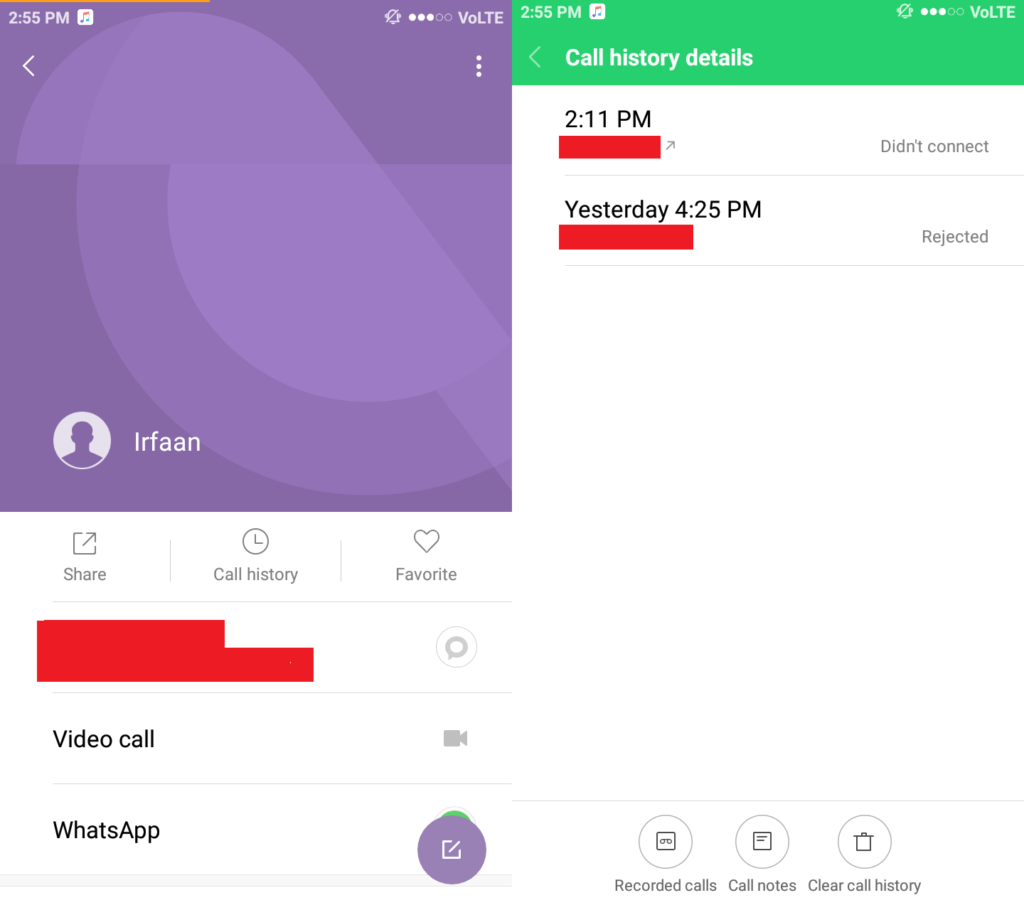
Infinite Call log – Top 5 Features Of Redmi - Hidden Mode – Rather than inbuilt app lock it also provides a hidden mode system in Gallery, Messages, File Manager, and Notes. The data inside this apps is auto synchronized with your MI Cloud. To open this hidden mode feature swipe down the screen in Gallery, Messages, File Manager, and Notes and enter the Password, Pattern or Pin. You can add your files in File Manager’s private mode, Photos, and Videos in Gallery’s private mode etc. You also prevent the app from showing notifications if the hidden mode is not unlocked. This hidden mode is best the secure space in which you can protect your files without letting anyone know.
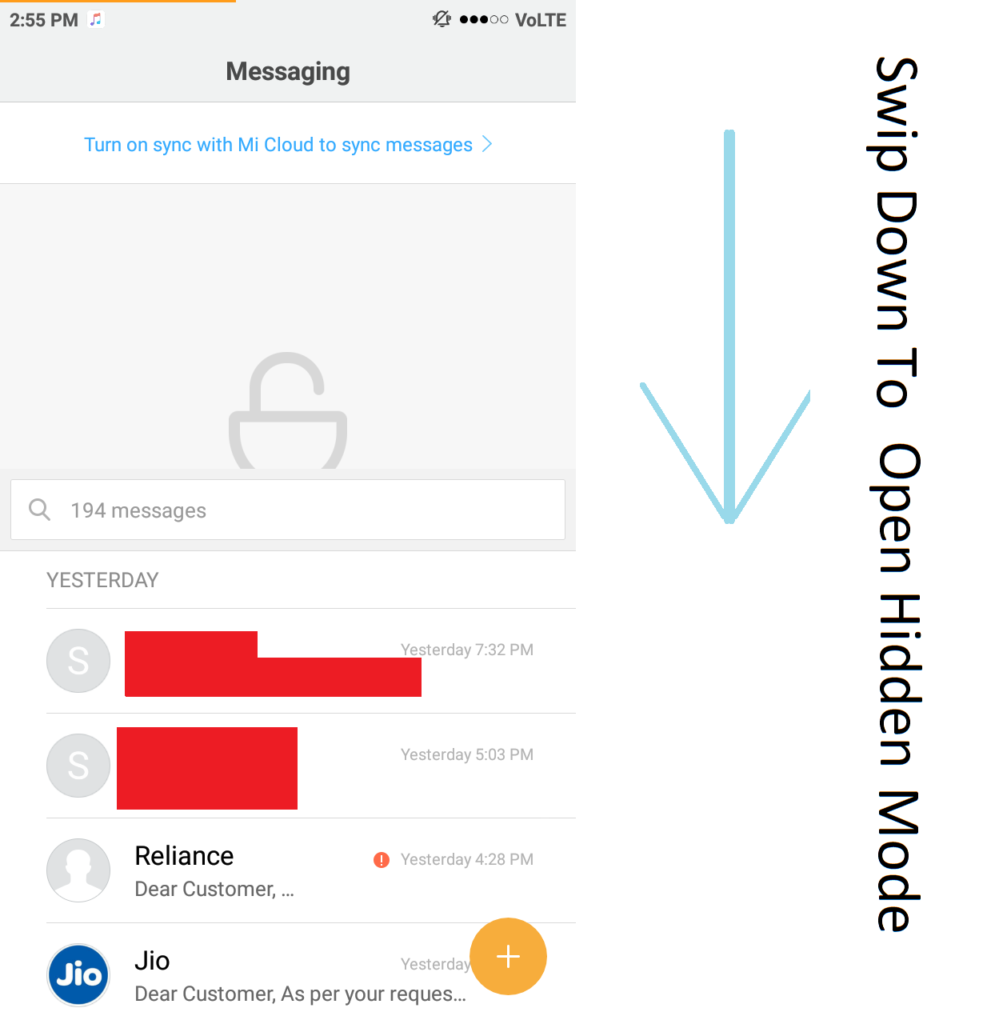
Top 5 Features Of Redmi - Navigation Keys Control – The navigation keys on the Redmi phones can be adjusted and modified as per our need like we can switch keys action between Recent Apps and Option Key also we can change long press navigation button action. We can also set gestures like sliding three fingers down to take a screenshot. In Redmi Note 5, you can invert navigation keys mean you can replace back key with recent app key and vice versa
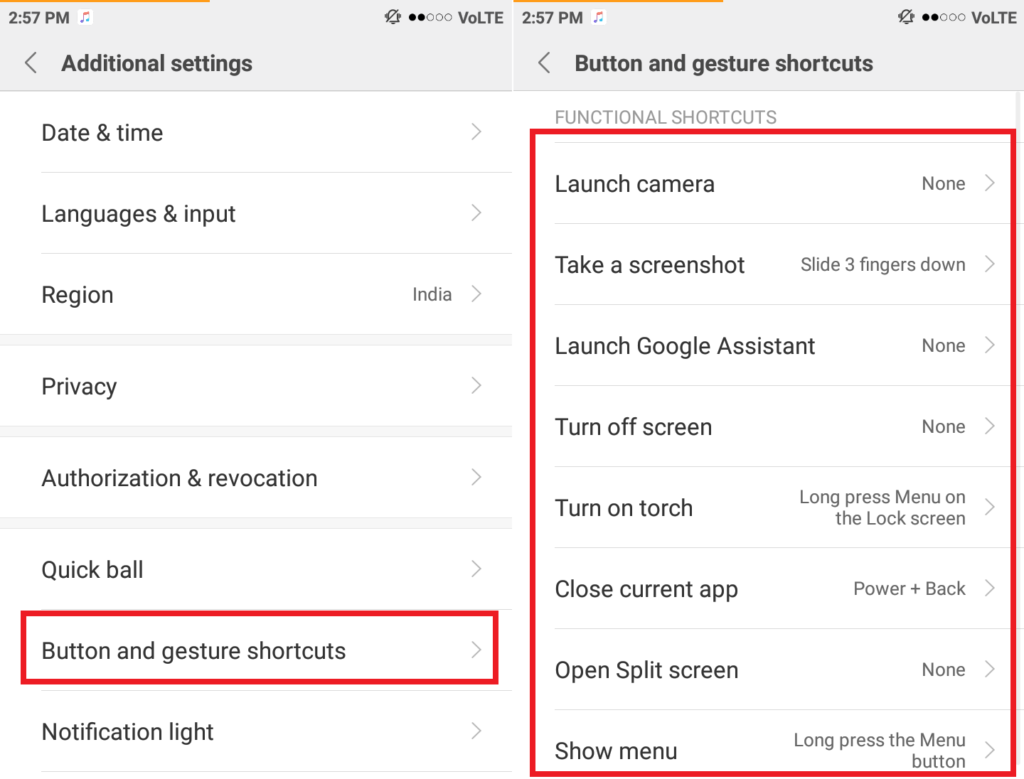
- I am listing all little features inside this
- Tap To Wake Up Screen – Still Missing in Samsung and other phones
- Wake Up By Volume Keys – Well I”ll recommend you to keep this featured disabled because sometimes when we listening songs and we want to increase or decrease volume, we press the volume keys it firstly wakes up screen then increase or decrease volume.
Disable Navigation Keys – You can disable navigation keys for some apps like games.
In my previous post, I’ve mentioned some secret codes of Samsung Phones check it out them
Secret codes can be used to get information from the phone and also used for testing and debugging purposes.
Codes List
- *#06# – This code is used for getting IMEI information
- *#*#4636#*#* – This code is used for getting phone information and debugging including phone network, WI-FI etc.
- *#*#64663#*#* – This code is used for phone’s hardware and software testing including – Mobile phone screen test, Phone LED Test, Phone Signal Test, Phone Sound Test, All Sensors Test, Front and Back Camera Test, Bluetooth Test, Wifi Test.