What Is Two Factor Authentication
Two Factor Authentication is also known as 2FA, two-step verification, or TFA (as an acronym). It is an extra layer of security that is known as “multi-factor authentication” that requires not only a password and username but also something that only, and only, that user has on them, i.e. a piece of information only they should know or have immediately to hand – such as a physical token.
Using a username and password together with a piece of information that only the user knows makes it harder for potential intruders to gain access and steal that person’s personal data or identity.
Historically, two-factor authentication is not a new concept but its use has become far more prevalent with the digital age we now live in. As recently as February 2011 Google announced two-factor authentication, online for their users, followed by MSN and Yahoo.
Secure Instagram Account Tutorial
Two-factor authentication adds an extra layer of security to your Instagram Account, before setting up 2FA you must have these things.
- A phone number linked with your instagram account
- Your instagram account logged in to an Android or iOS device.
Let’s see how to enable two-factor authentication
Here I am using an Android Device for the tutorial, iOS may have different features and UI but the process remains same.
- Open Instagram App on your phone and tap on the profile icon from the bottom
- Now click on the options from the top and open Two-factor authentication and click on require security code
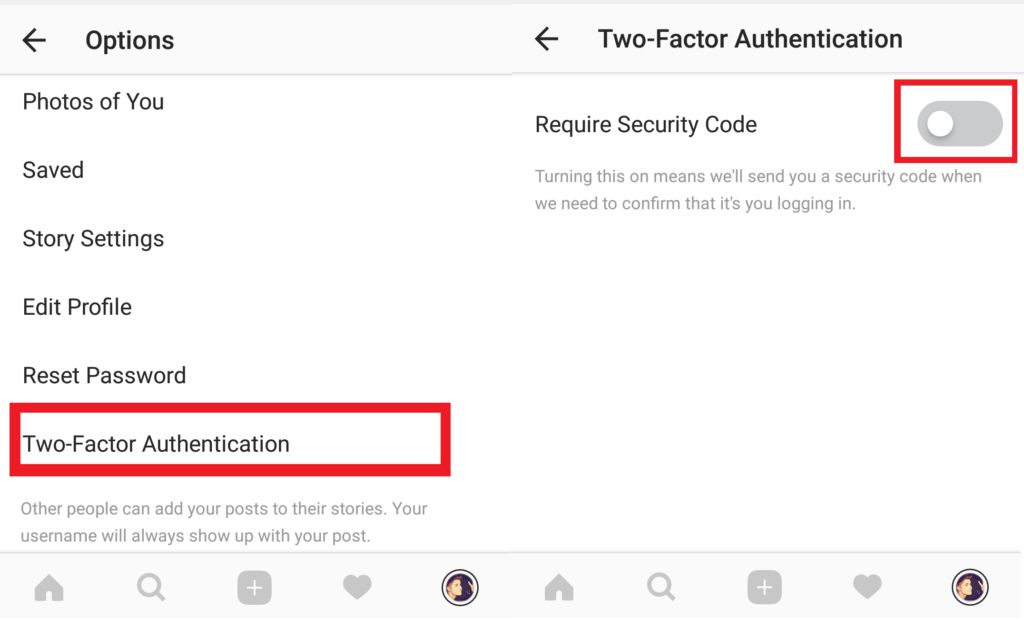
- It will send an OTP (one-time-password) to your linked phone number, enter the code on the next page to enable it.
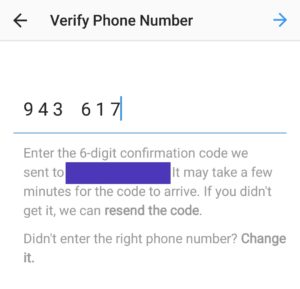
- On the next page you will see some backup codes, take a screenshot of the backup codes, these backup codes will help you to log in to your Instagram account when you don’t have any access to your phone
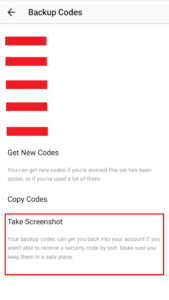
So the Two Factor Authentication is enabled now, you will receive an OTP every time you login into your Instagram Account.