We hate when the internet connection is slow, it create problems while surfing internet. The websites don’t loads fully and display less content. There are a lot factors which slow down our internet connection, few of them are given below

- Weak network signals in your modem.
- Background process consuming internet connection – Like Windows Update and other third party app auto updates.
- May be someone is using your internet connection. :p
- Network issues in your area.
Here are few the methods which can help you to boost your internet connection, so you can experience fast and smooth internet surfing experience.
Boost Internet Connection
- Meter Internet Connection – Metering internet connection will stop Windows Updates and other app updates consuming internet connection which slow downs the internet. Also don’t allow any app to auto update it. In Windows 10 you can meter any connection from the settings. This options is not available in the previous versions of Windows but you can stop Auto Updates from Windows Updates feature.
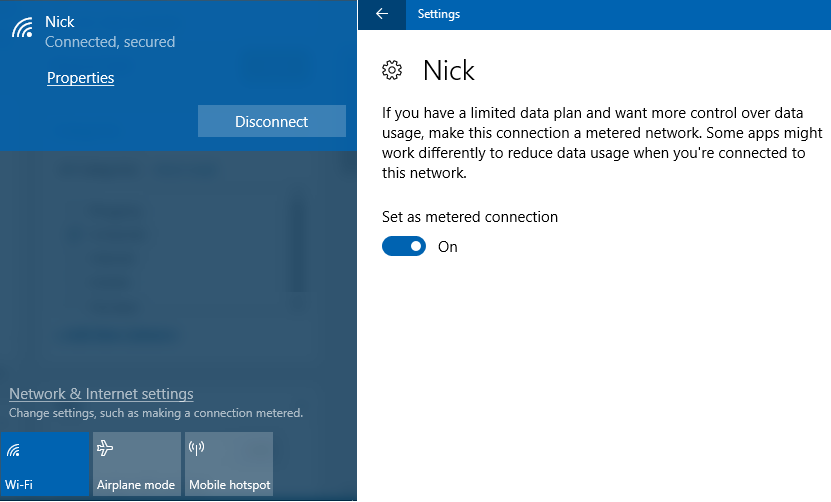
Boost Internet Connection - Kill Background Process – Background process work secretly and consume internet without letting us know. Open Task Manager and check which unwanted software is using internet connection and stop it. Background process may include auto apps update and some other apps which work silently.
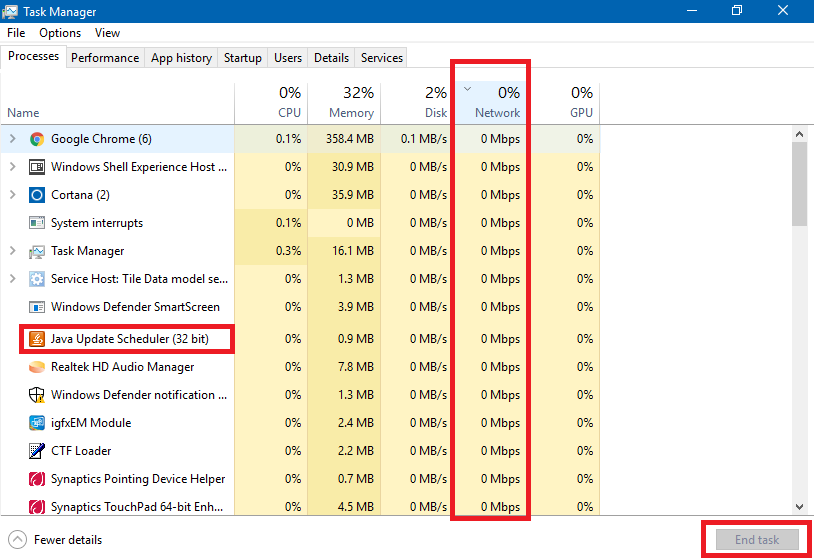
Boost Internet Connection On PC - Check Your Internet Modem – If you are using Wi-Fi hotspot or mobile hotspot for internet then place it on open area where it can receive maximum network. In most cases the wifi or mobile hostspot receive less signal if placed inside a room, it works well in outside. Or if you are using a broadband connection then make sure the connecting cables are alright.
- Reboot your router – Using router for a long time without a reboot also slow downs the internet, Reboot your router after 24 hours to boost the internet