Android comes with a default video player which don’t have too many features, the stock Android video player is very old, while the other video players of Samsung, Xiaomi, Oppo phones are better. In 2014 the stock video players used to come with fewer features due to which a lot of Third-Party Video Player apps has been developed by different developers.
There are a lot of Video Player Apps available on Google Play Store which may be good depending on their features, but here I am going to list some best video players that will help you and let you watch videos smoothly.
The Top Video Players For Android Are:-
- MX Player – MX Player is the most downloaded application in the Google Play Store, as it comes with a great User Interface and a lot of features. MX Player supports all most all the video extensions like .mp4, .mkv, .mpeg.
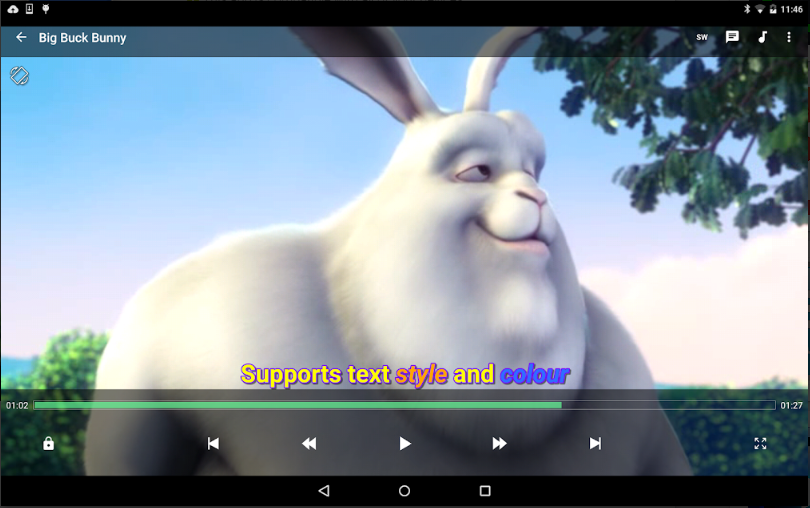
Best Video Player Apps For Android Top features of MX Player are given below:-
- Change Theme – You can change the theme of MX Player UI, change the header color, play button color etc.
- Audio Player – You can use MX Player as Audio Player for playing .mp3 files.
- Background Play – Tap and hold the play button and the video will play in the background, the On Screen Play is still not supported.
- Network Stream – You can stream live videos or other internet videos by just putting the link in the Network Stream option.
- Control – While playing or watching videos, scroll up or down from the left side to increase or decrease the brightness respectively, and scroll up or down from the right side to increase or decrease.
- Layout – You can change the layout and colors of media player control navigators.
- Lock Screen – You can lock auto rotate or screen to prevent invalid touches and gestures.
- Subtitle – You can add subtitle file to the video to read subtitle and sometimes it auto detects the subtitle file if it is given with the media file.
- Hardware Acceleration – Hardware acceleration can be applied to more videos with the help of new HW+ decoder.
- Resume – Resume media from the last played time is also supported.
- Multi-core Decoding – MX Player is the first Android video player which supports multi-core decoding. Test result proved that dual-core device’s performance is better up to 70% than that of single-core devices.
- VLC Media Player – VLC known as visible light communication Media Player used to the best media player for the PC, now it comes for android too. The VLC Media Player for Android is very smooth and responsive. It supports all most all the video extensions. It comes with a lot of features.
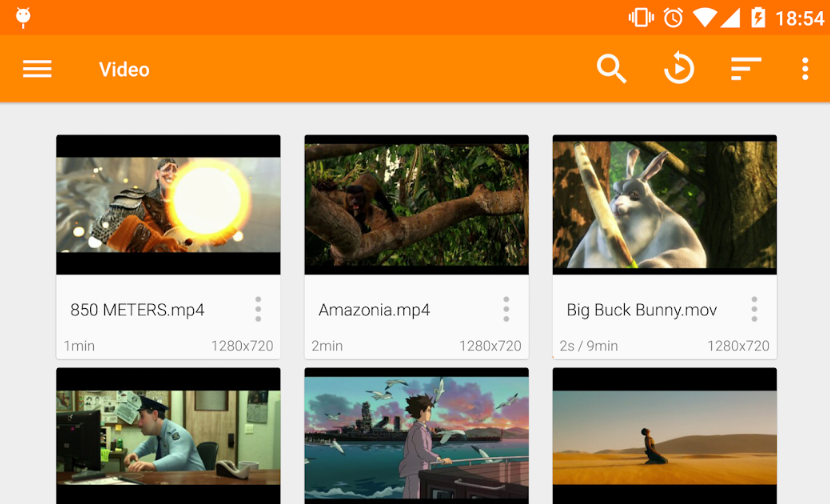
Best Video Player Apps For Android Top features of VLC Media Player.
- Plays everything – Files, Discs, Webcams, Devices, and Streams.
- Plays most codecs with no codec packs needed – MPEG-2, MPEG-4, H.264, MKV, WebM, WMV, MP3…
- Runs on all platforms – Windows, Linux, Mac OS X, Unix, iOS, Android.
- Completely Free – no spyware, no ads, and no user tracking on all platforms of VLC media player.
- Subtitle – You can add subtitle file to the video to read the subtitles.
- Smooth – It does not lag while playing 4k or .mkv videos.
- GOM Player – GOM Player is also known as Gretech Online Movie Player. It was first launched for Windows, now it also comes for android. This Video Player is very smooth. It supports non-encoding, speed control, finger gesture, subtitle management, section movement, light control, etc.
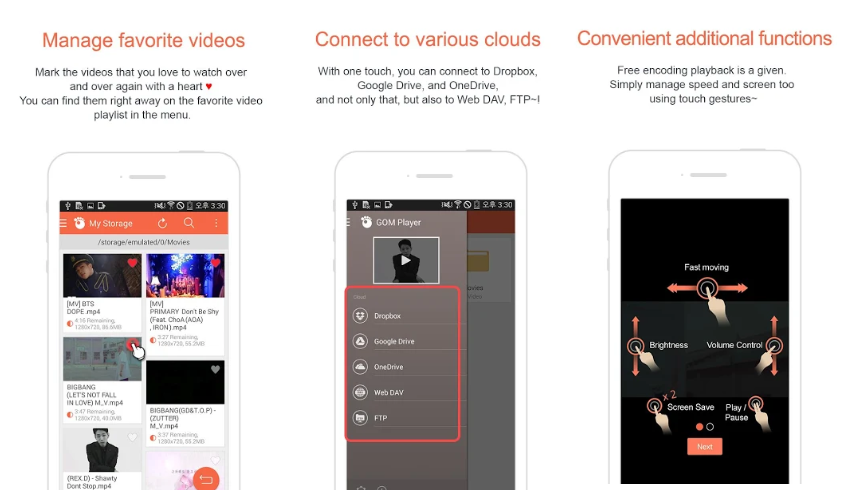
Best Video Player Apps For Android Top features of GOM Player are given below:-
- Variety of non-encoded video files including mp4 types can be played.
- You can play 360 videos
- Convenient UI, such as slide menus and intuitive screen options.
- You can manage the list of your favorite videos.
- You can screenshot the screen while it is being played.
- It supports the sleep timer function which can stop playing videos on the chosen time.
- It is possible to connect to Dropbox, GoogleDrive, OneDrive, WebDAV, and FTP
